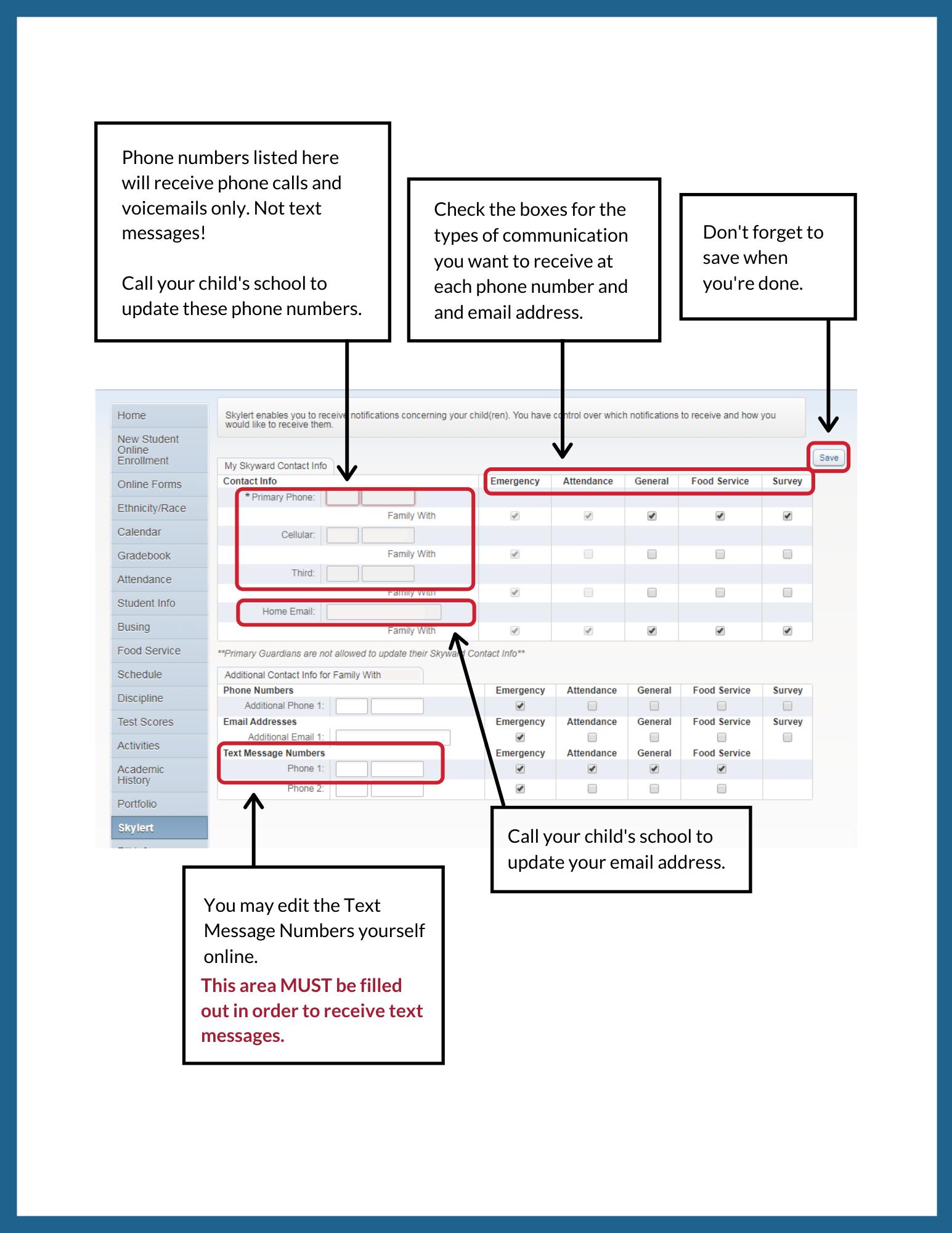Skylert is the district's automated notification system that provides emergency alerts, notifications, and other informational alerts via phone call, email, and/or text message.
It has recently come to our attention that many of our families have been receiving Skylert emails, but not texts.
This is because there is a specific "Text Message Numbers" field in Skyward Family Access that MUST be completed in order to receive text messages. This field is shown below:
.png?mask=1)
Entering a phone number in any other field will NOT apply to text messages.
To begin receiving Skylert text messages, log in to your Skyward Family Access account, select "Skylert" on the left, and enter a phone number in the "Text Message Numbers" field. Then, check the boxes for each type of communication you'd like to receive via text. Be sure to click the Save button in the upper-righthand corner. Full instructions for managing Skylert notifications can be viewed below, or in PDF format here.